LAUNCH AIOBD (NueraDiag) Automotive Diagnosis Terminal Global Version
Please contact WhatsApp: +1 937 888 0032
Your shopping cart is empty!
Product Description
LAUNCH AIOBD is a professional diagnostic device designed to work exclusively with LAUNCH AIOBD APP, offering comprehensive coverage across all vehicle makes, systems and functions. The LAUNCH AIOBD diagnostic connector and the mobile phone APP communicate via Bluetooth. When the connector is connected to the vehicle and within the communication range, professional diagnosis of the vehicle can be performed through the mobile phone APP.
Simply plug the device into your vehicle's OBDII port, pair it via Bluetooth and you can perform full-system vehicle diagnostics.
Highlights:
1. New users automatically search for connectors to activate registration, eliminating manual activation.
2. Generate comprehensive OBD static data reports with a single click. Beyond supporting the top ten OBD modes, it also includes Smog Check and OBFCM functionality. Create and share reports with lifetime free access.
3. Full Scan: One-click automatic detection generates professional diagnostic reports. Ideal for individual vehicle owners with simple operation. When vehicle software is not purchased, reports can be scanned first, displaying only OBD reports. Other system faults and professional analysis reports require unlocking to view specific content. Paid features include AI analysis, predictive maintenance recommendations, labor estimates, and replacement part suggestions. Software updates are available via Update regardless of purchase status. However, professional traditional diagnostics in Diagnostic are only accessible for models with an active subscription.
4. Full Scan features highly intuitive interaction design with seamless functionality, straightforward operation, and a clean interface. Traditional connector products require navigating multi-level menus for interface selection.
5. Save Historical Reports
1) Vehicle test reports generated by Full Scan, after purchase, enable professional AI analysis, recommend nearby repair shops, display fault information across different systems, and list required replacement parts, repair labor hours, labor costs, etc. They summarize the vehicle's historical diagnostic faults, highlight the top 10 fault types for that model, and allow proactive addition of fault maintenance information. Combined with the vehicle's historical faults and maintenance data, it provides predictive maintenance service recommendations.
2) Diagnostic reports generated in the Diagnostic and OBD menus provide vehicle model fault information and explanations, enable quick fault code lookup, and do not include AI analysis. These reports are free of charge.
How to Download the App:
1. For iOS devices, search for "LAUNCH AIOBD" in the official App Store.
2. For Android devices, search for "LAUNCH AIOBD" in the official Google Play store.
3. Alternatively, you can directly scan the QR code on the packaging to go to the corresponding app store to download.
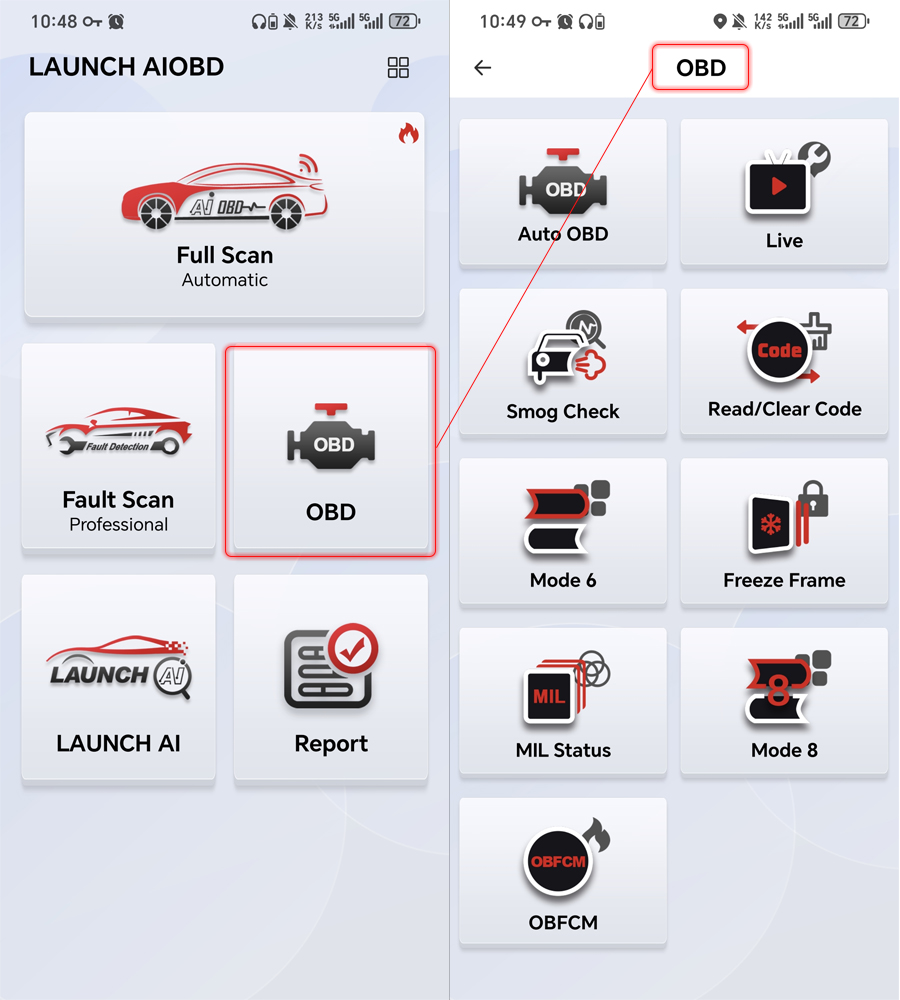
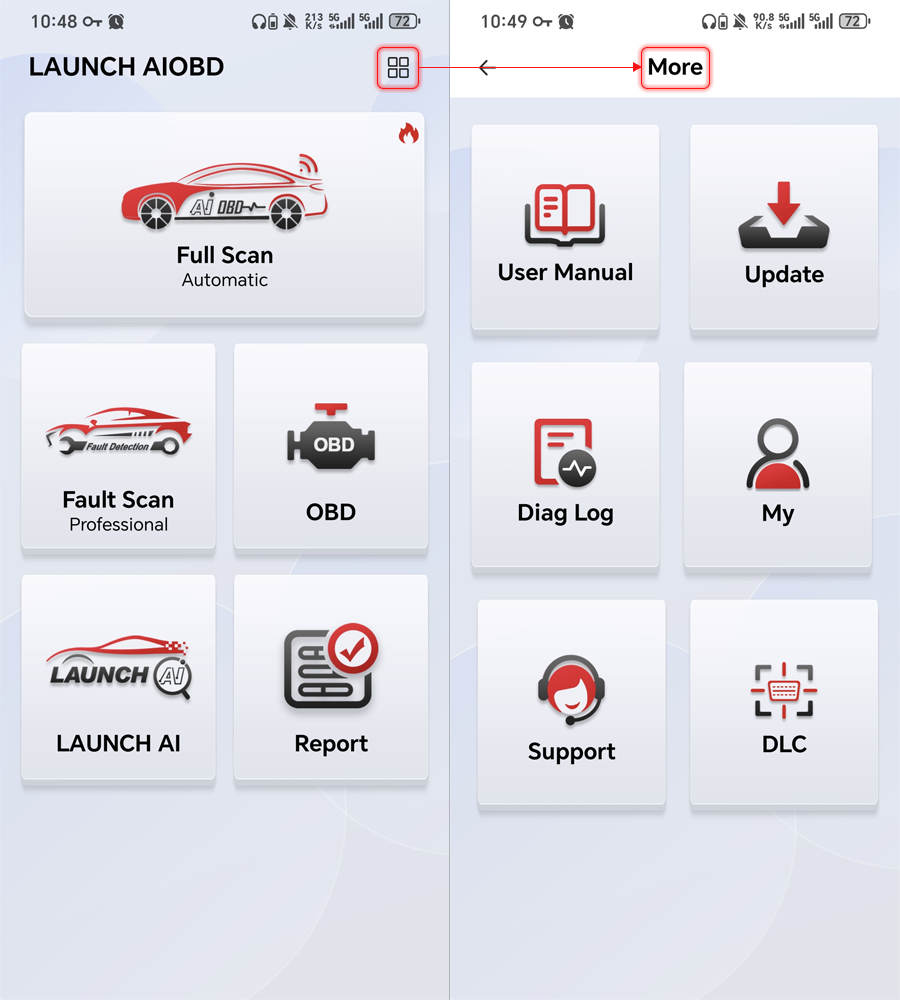
User Manual
Include user manual.
Update
OBD, Autosearch, purchased software, and five Full Scan software can be upgraded here within the validity period.
Diag Log
Historical records of traditional diagnostic reports from the Diagnostic and OBD menus on the home page are displayed here.
My
Include bound email, S/N, Firmware Fix, Problem Feedback, Reset Password, Delete Account, Settings, etc.
Support
Display after-sales email and after-sales contact phone number
DLC
Diagnostic connector diagram

Full Scan(Automatic)
1. After new users manually click "Full Scan" to obtain the corresponding mobile phone permissions, they can perform automatic full-vehicle scanning. (The app cannot actively request relevant permissions without the user clicking the corresponding function; therefore, automatic full-vehicle scanning can only be performed after the user completes the authorization.)
2. For old users, a pop-up will automatically appear to ask whether to perform "Auto Scan" diagnosis when opening the app for the first time.
3. Once the scan is completed, a vehicle test report is generated. Only the OBD report can be viewed for free. To view the detailed content of other system faults and the professional analysis report, unlocking is required. The cost to unlock diagnostic features and view the AI-powered advanced analysis report for a single brand per year uses Smart Pricing. This report contains comprehensive fault information across all vehicle systems, including which parts need replacement or repair, estimated labor time and cost, nearby repair shops, vehicle service history, vehicle health status, and other professional big data analysis results. After purchase, the "Diagnostic" function also becomes accessible.
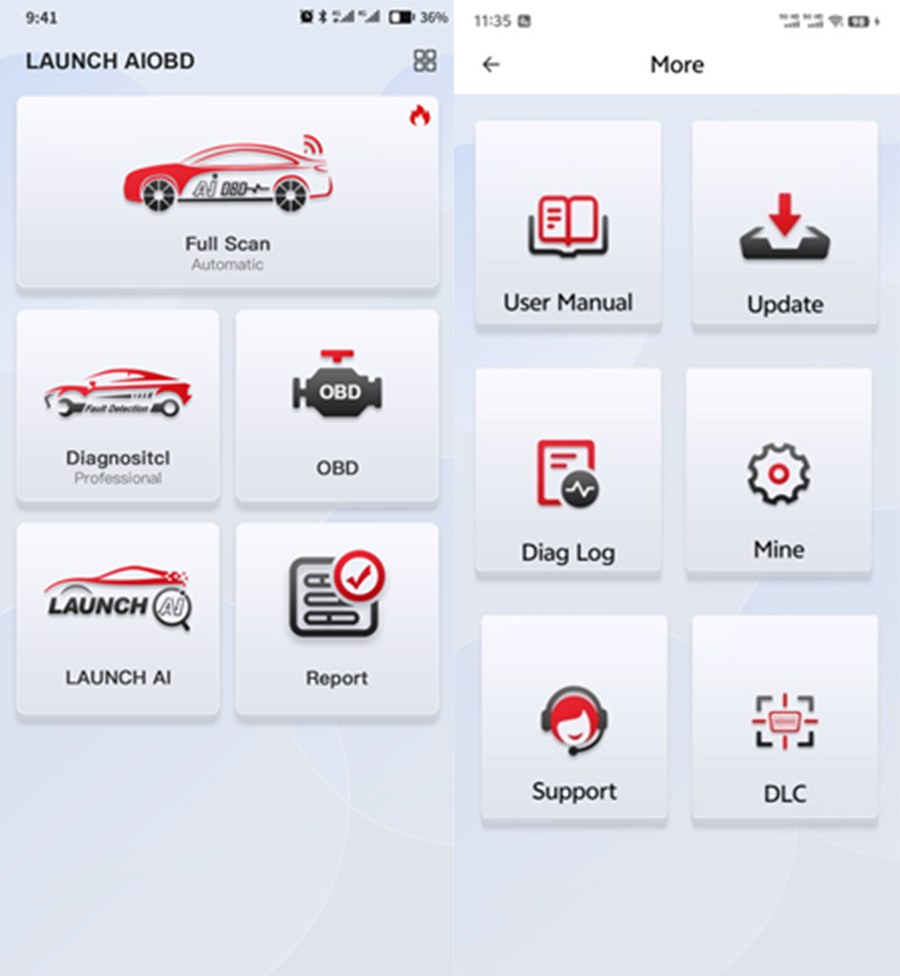
Diagnostic(Professional)
1. After scanning out a specific vehicle model and completing the purchase, traditional diagnosis can be performed, describing all vehicle systems. For each system, users can independently perform functions such as DTC reading, DTC clearing, data stream reading, version information reading, actuation test, special functions, and ECU coding, and diagnostic logs for the vehicle model can be independently generated. Maintenance personnel can use this information to perform vehicle system repairs. The software price uses Smart Pricing.
2. If users have already purchased the vehicle model software during "Full Scan", they do not need to purchase it again when using the "Diagnostic" function.
How to get the car software and what are the Subscription Features?
1. Current vehicle software is charged annually. The next version will offer annual/quarterly/monthly payment options. Unlocking a vehicle model grants full system functionality (excluding online programming) and access to AI-powered professional analysis of vehicle inspection reports.
2. Pricing varies by brand: luxury brands and mainstream brands have different rates.
3. Software pricing differs by region and country.
4. Discounts apply for repeat purchases using the same serial number, based on customer purchase history.
5. Software pricing may vary slightly based on the number of fault codes.
- The final price displayed to end customers is determined by a smart pricing system that factors in the above elements. Annual pricing per vehicle model ranges from $20 to $40 USD, subject to actual pricing.
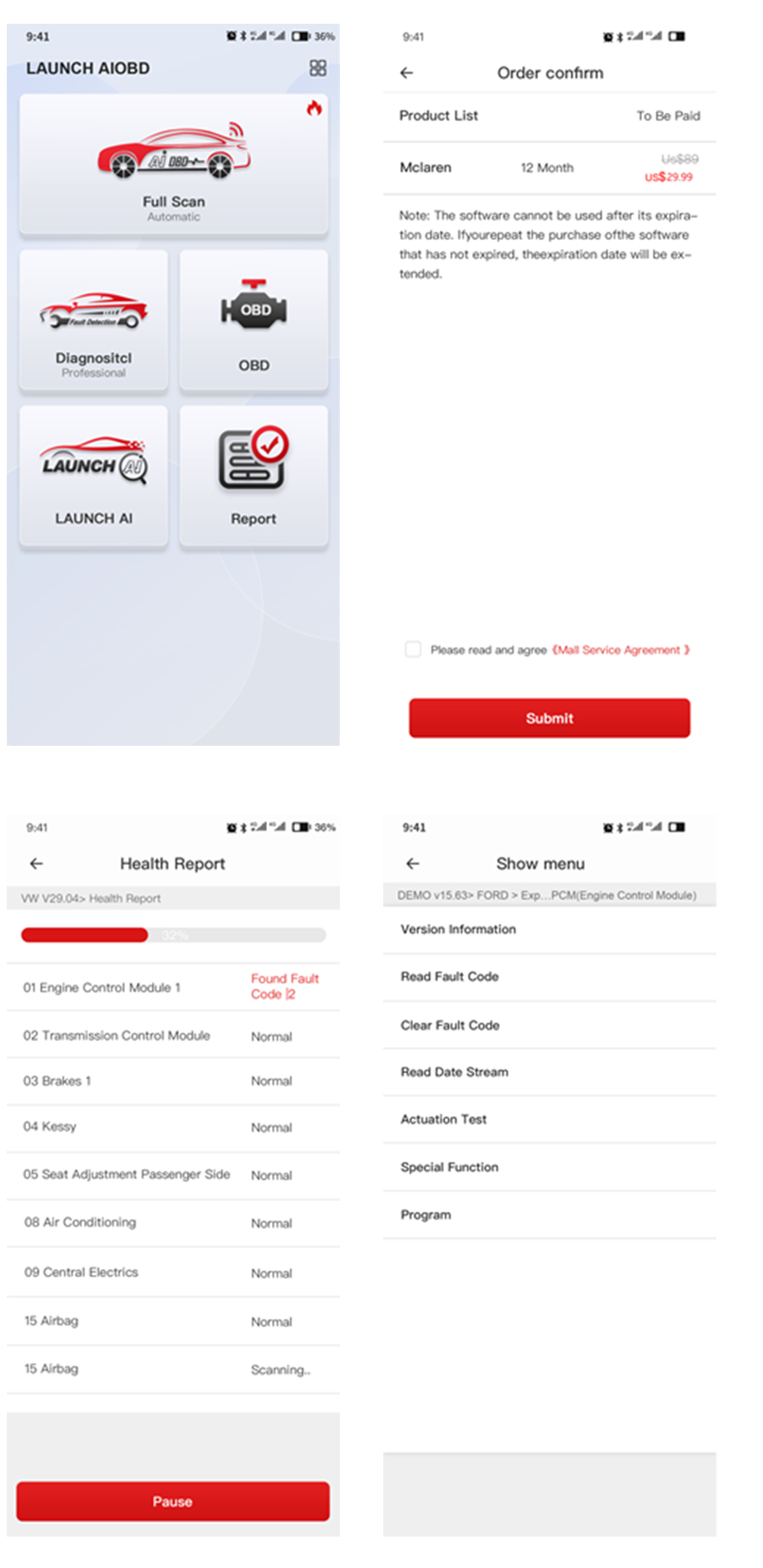
LAUNCH AI Function Description
1. What is the specific problem with the vehicle? (DTC analysis)
2. What is the estimated cost of repair? (Labor, parts, etc.)
3. Who can help me fix it? (Nearby repair shops that specialize in this type of vehicle)
4. How to repair it specifically? (Repair plan or repair instructions)
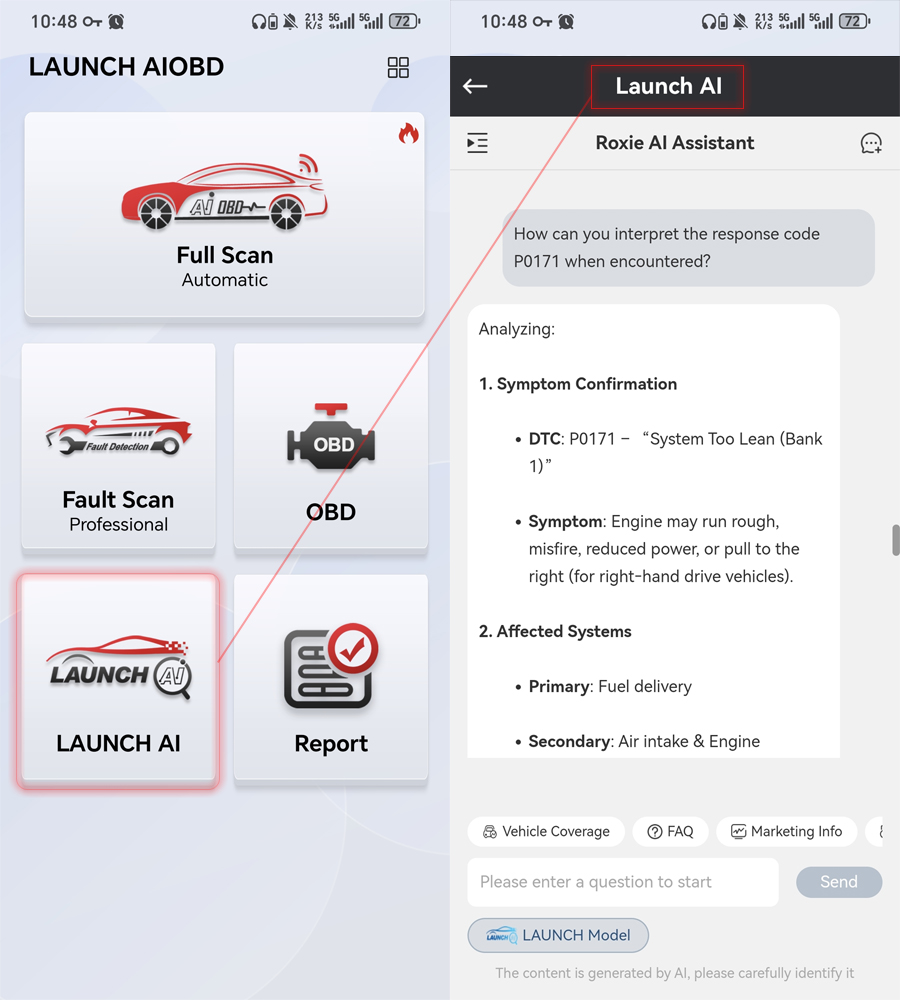
Product Features:
User Friendly
New users automatically search for connectors to activate and register, NO need for manual activation.
One-click OBD Data Report
Generate a comprehensive OBD static data report with one click. Supports ten OBD modes, Smog Check, and OFBCM. Reports can be generated and shared, and are free for life.
Full Scan
Full Scan automatically detects and generates professional diagnostic reports with one click. Ideal for individual car owners, it's easy to use. If you haven't purchased the software for your vehicle, you can scan the report first. Only the OBD report will be displayed. Other system faults and professional analysis reports are available only after unlocking the software. Paid features include AI analysis, predictive maintenance recommendations, work hours, and replacement parts recommendations. The software can be upgraded through Update, regardless of whether it's already been purchased. However, only the vehicle model you've purchased can be used for professional traditional diagnostics in Diagnostic section.
Full Scan's interactive design offers highly consistent functionality, simple operation, and a clean interface. The traditional connector products require entering multi-level menus for interface selection.
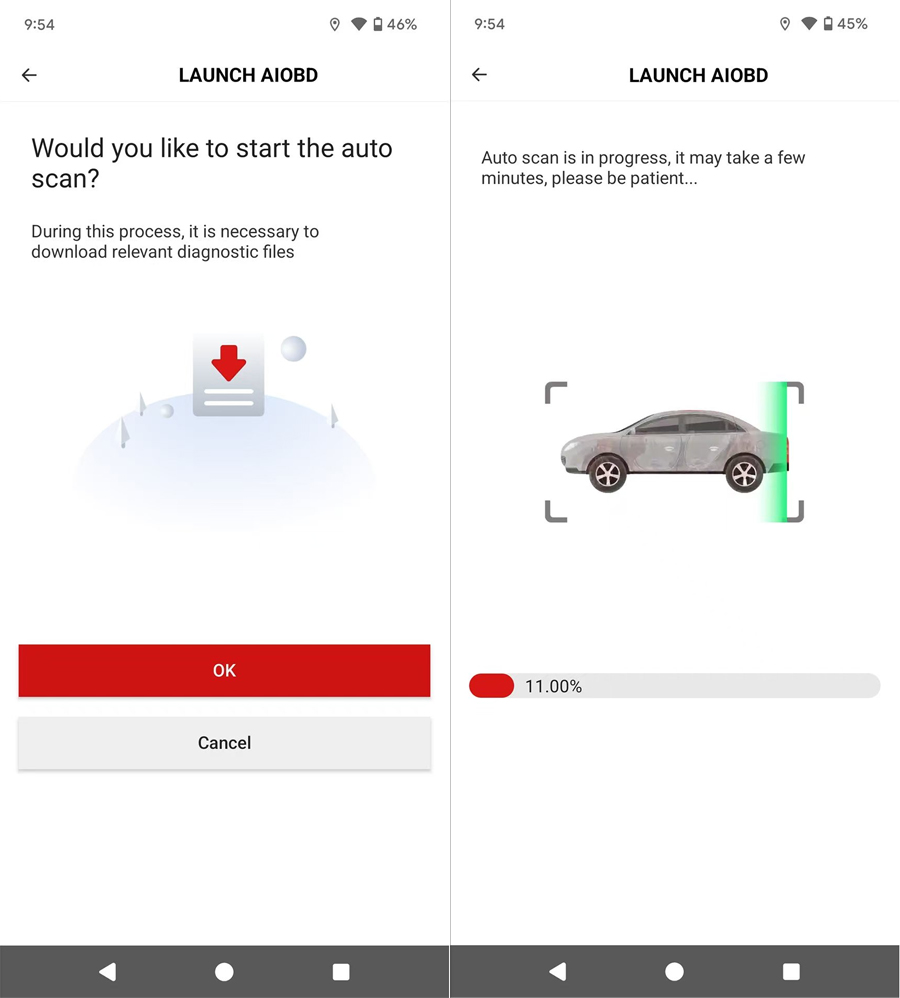
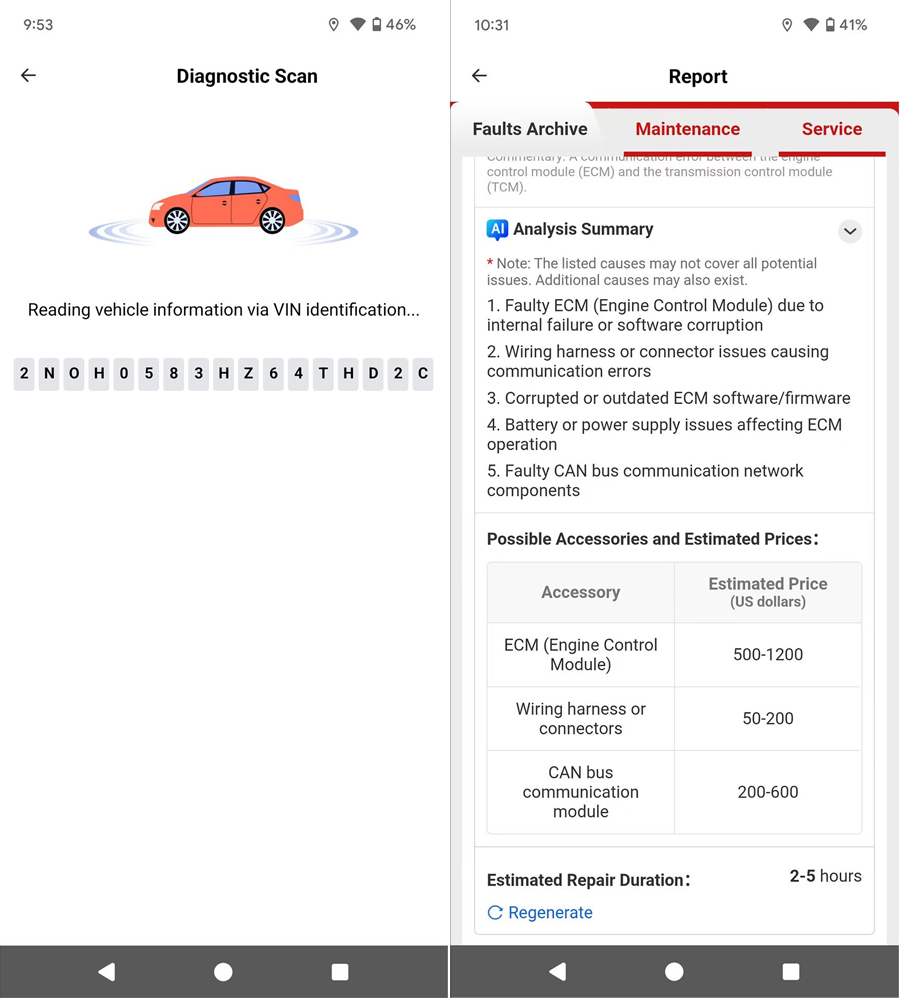
Saving Historical Reports
1. After purchasing, the vehicle test report generated by Full Scan can be analyzed professionally by AI, recommending nearby repair shops, displaying fault information for different systems, including required parts, repair hours, and costs. It also summarizes the vehicle's historical diagnostic faults, showing the top 10 fault types for that model, and proactively adding maintenance information. Combined with the vehicle's historical faults and maintenance information, predictive maintenance service recommendations are provided.
2. The diagnosis performed in the Diagnostic and OBD menus provides vehicle model fault information and fault explanations, and allows for quick fault code query. If AI analysis is not performed, the report is free of charge.
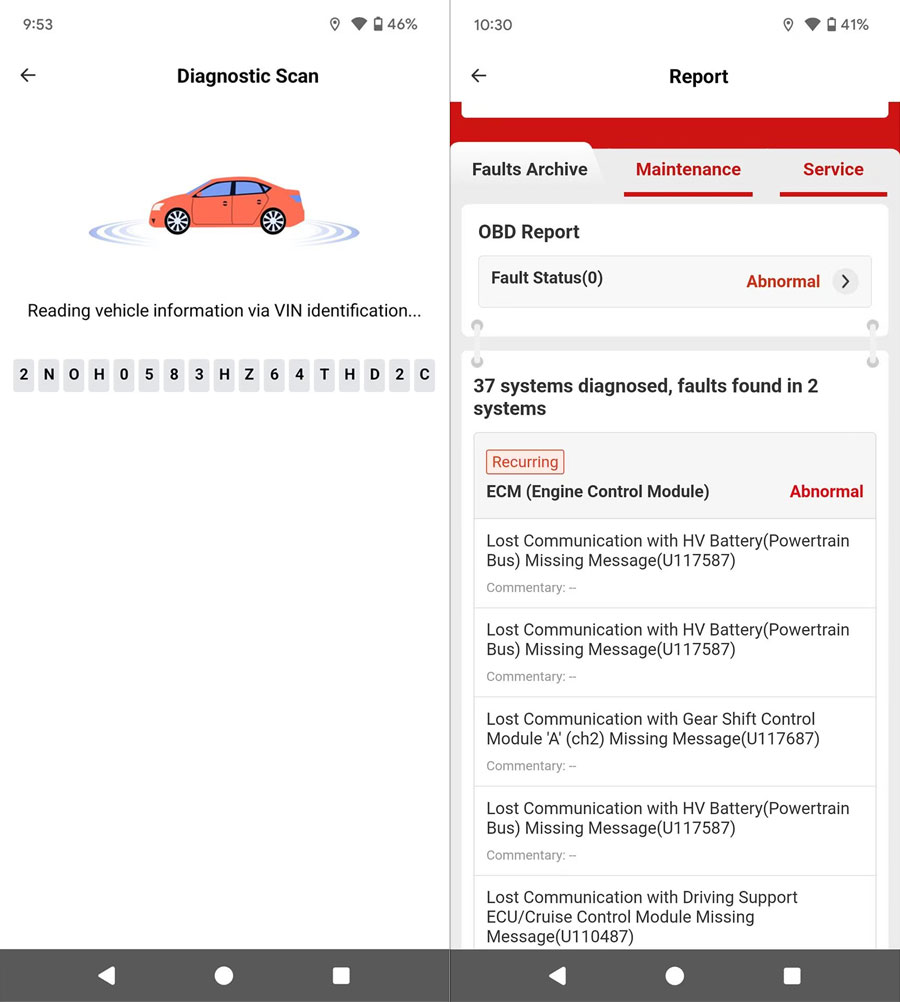
Product Specifications:
MCU: GD32F405
Operating voltage: DC 9-18V
Operating current: ≤100mA @12V DC
Operating temperature: -10°C to 50°C
Storage temperature: -20°C to 70°C
Storage humidity: 10% to 93%
Dimensions: 74*47.1*24mm
Communication method: Bluetooth
CAN: support
K-line: support
Green Light On (Steady): Connector Powered On
Blue Light On (Steady): Bluetooth Connected
Blue Light Blinking: Bluetooth Communicating
Red Light On (Steady): Upgrade Failed
Package includes:
1pc x LAUNCH AIOBD (NueraDiag) Automotive Diagnosis Terminal Global Version
Product Features:
New users automatically search for connectors to activate and register, NO need for manual activation.
One-click OBD Data Report
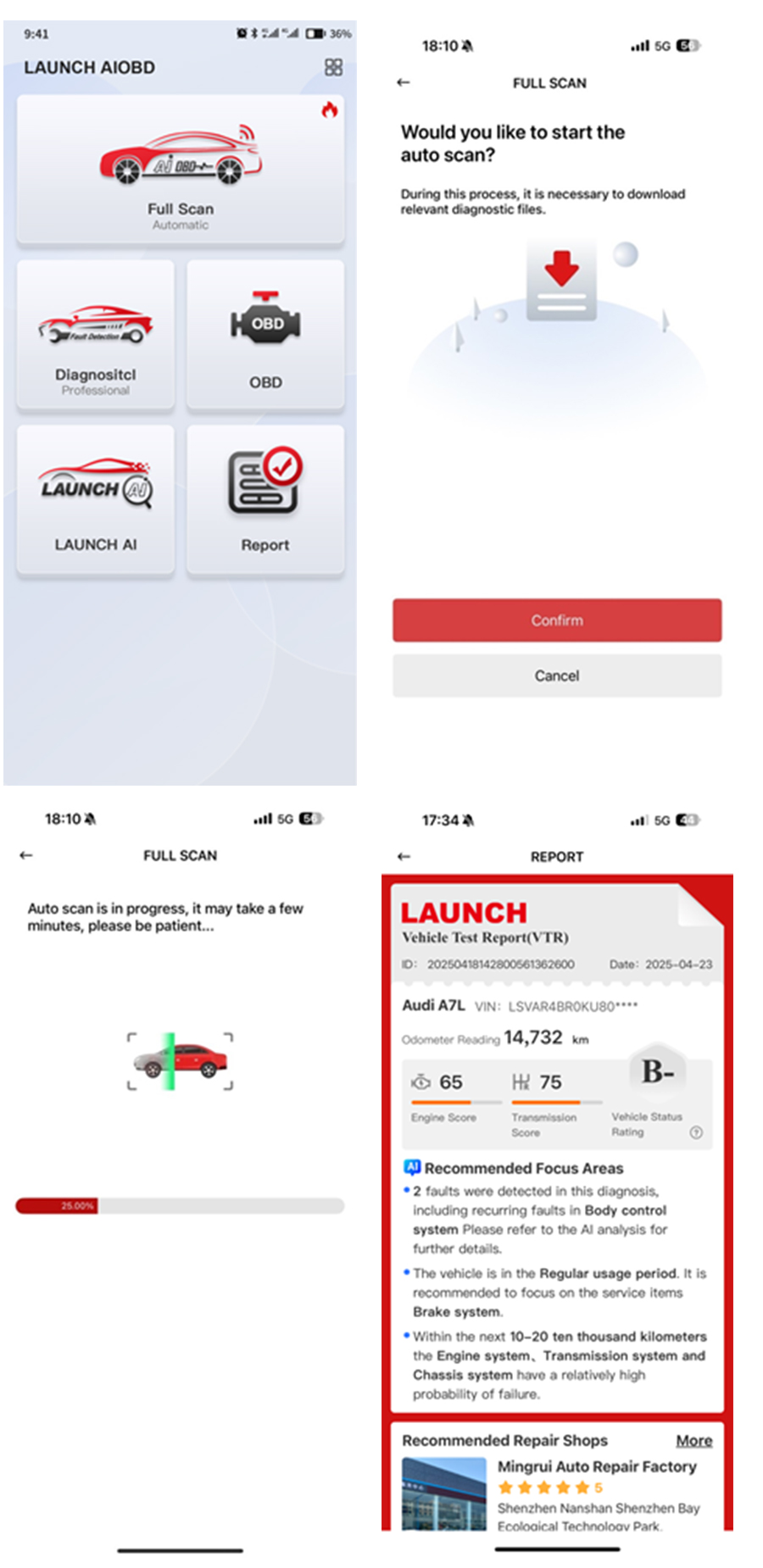
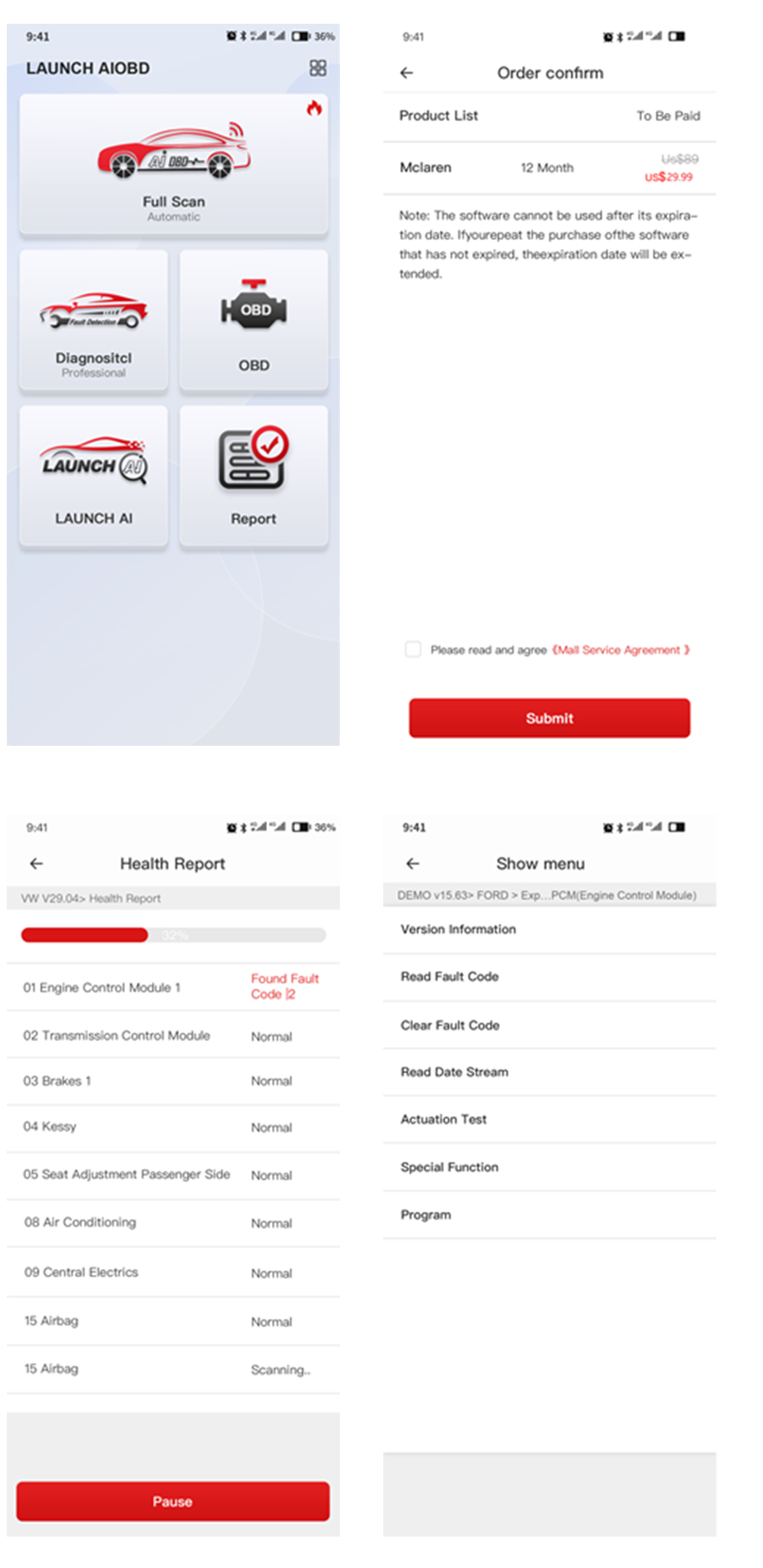
Product Functions:
| Free OBD2 Functions | Description |
| AutoOBD | Automatically reads all static OBD data and generates a report, supports clearing fault code. |
| Live | Select data to display real-time data in a line chart. |
| Read/Clear Code | Read/Clear fault code |
| OBFCM | European emissions-related data, with report generation and sharing capabilities. |
| Smog Check | Support Smog Check |
| Freeze Frame | Support Freeze Frame |
| Mode 6 | Mode 6 (vehicles without Mode 6 display Mode 5 data, including oxygen sensor data). |
| Mode 8 |
Request vehicle system control. |
| MIL Status | Engine status. |
Product Specifications:
When you order from launchx431.net, you will receive a confirmation email. Once your order is shipped, you will be emailed the tracking information for your order's shipment. You can choose your preferred shipping method on the Order Information page during the checkout process.
The total time it takes to receive your order is shown below:
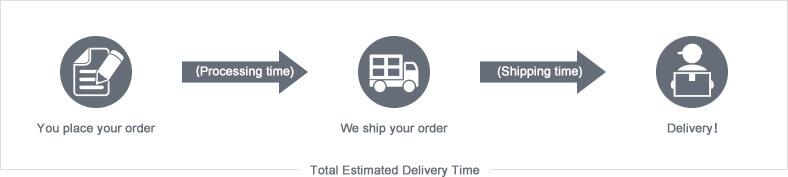
The total delivery time is calculated from the time your order is placed until the time it is delivered to you. Total delivery time is broken down into processing time and shipping time.
Processing time: The time it takes to prepare your item(s) to ship from our warehouse. This includes preparing your items, performing quality checks, and packing for shipment.
Shipping time: The time for your item(s) to tarvel from our warehouse to your destination.
Shipping from your local warehouse is significantly faster. Some charges may apply.
In addition, the transit time depends on where you're located and where your package comes from. If you want to know more information, please contact the customer service. We will settle your problem as soon as possible. Enjoy shopping!











